Clinical Decision-Making Cases Tutorial
COMLEX-USA Level 3

What Are CDM Cases?
The COMLEX-USA Level 3 examination includes two sections containing Clinical Decision-Making (CDM) cases. The cases assess the ability to make appropriate patient management decisions as an independently practicing osteopathic generalist physician. The cases are intended to assess not only factual knowledge but also the ability to apply knowledge and skills in caring for patients. This ability is especially important in the Level 3 examination because it is the pathway to licensure for osteopathic physicians to practice in an unsupervised setting.

The CDM portion of the examination contains a series of clinical scenarios, each typically followed by two to four questions. The cases focus on key, critical decisions or challenges related to patient care that osteopathic generalist physicians routinely face. CDM questions ask about data acquisition (for example, eliciting history, obtaining physical exam findings, ordering tests), data interpretation (for example, generating a diagnosis), and treatment (for example, prescribing medication, counseling, planning follow-up care).
The instructions for the CDM portion of Level 3 examination are below. This information will also be provided during the actual examination. After reading the instructions, click on the link to view a practice examination with sample cases.
Structure
The CDM sections of the Level 3 examination consist of a series of 26 cases, each typically including two to four questions (approximately 70 to 80 questions total). Questions are either in an Extended Multiple Choice or Short Answer format. These cases and questions are presented in 2 sections consisting of 13 cases each. The 2 sections are separated by one authorized break. The maximum time allotted for the two CDM sections of the examination is 3½ hours total.
Cases & Parts
Most CDM cases are divided into multiple parts. For example, in Part 1 of a case you may be given a clinical scenario and asked what lab test(s) to order, and then Part 2 in that case will provide the lab test results and then ask how to manage the patient’s condition. The number of parts is indicated at the beginning of each case.
You must complete the cases in the order in which they are presented. Scenario text and questions from previous parts will be displayed as you progress through a case, but you cannot view or change your answer(s) from previous parts. Also, you will not be able to move forward to the next part until you have submitted your answer(s) to the question(s) in the current part.
Visuals
When an exhibit is included in a case, it will be representative of relevant normal or abnormal findings needed to respond to the question.
Question Type 1: Extended Multiple Choice
Extended Multiple Choice (one or more correct) questions require you to select your answer(s) from a list of options. For each question, in order to receive credit, you must not exceed the given response limit (for example, six options selected when the response limit is five). Most lists of options have “none,” “no tests,” or “no action” as the last option.
Scoring
- Points will be awarded for the question if you select the correct response(s).
- 0 points will be awarded for the question if:
- The correct response(s) is/are not selected from the list of options.
- More than the allowed number of options are selected – even if the correct option(s) is/are selected.
- An option that could cause harm to the patient or involves the unnecessary use of costly resources is selected – even if the correct option(s) is/are selected.
Extended Multiple Choice Functionality
To select or deselect an answer option, click in the box to the left of the text. Note that the functionality will allow you to select as many answers as are available. The “Number of options selected” counter will keep track of your selections.
When the “none” option is selected, additional options can be selected. Conversely, if any other option is selected, you will be able to select the “none” option at the same time. This will result in no point being awarded.
You may practice selecting answer options below.
You may select up to 3 of the 6 options listed below; select the last option for none.
Question Type 2: Short Answer
Short Answer questions require you to type your answer(s) in the box(es) provided (100-character limit per box). The number of boxes provided corresponds with the response limit for that question. You should only enter 1 response per box: Each Short Answer response should be concise and limited to a single specific diagnosis, examination step, diagnostic study, or treatment.
Scoring
- Points will be awarded for the question if you enter the correct response(s).
- 0 points will be awarded for the question if:
- The correct response(s) is/are not listed in any of the Short Answer boxes.
- If you list more than 1 response in a box (for example, “type 2 diabetes mellitus, hypothyroidism”).
- A response is entered that could cause harm to the patient or involves the unnecessary use of costly resources – even if the correct response(s) is/are entered in another answer box.
Short Answer Responses
Please provide specific answers for Short Answer responses.
Referrals and consults: If the correct plan of action requires a specialty referral and/or consultation, in addition to the type of specialist you must specify the appropriate procedure or management step the specialist will perform (for example, “refer to psychiatry for cognitive-behavioral therapy”).
Imaging studies: Must include anatomic site.
Protocols: Will not be accepted as correct because they are often not universal.
Osteopathic manipulative treatment: Technique names and anatomic sites must be specified; simply writing “osteopathic manipulative treatment” is insufficient.
Pharmacologic management: Specify drug names rather than drug classes; routes of administration should always be specified; listing dosages is not necessary.
Abbreviations: Avoid or limit use due to lack of standardization.
Stat: Include “stat” when a procedure or diagnostic test is needed within 30 minutes, regardless of clinical setting, including the emergency department.
Short Answer Functionality
To type in your answer(s), move your cursor anywhere within the response box’s borders, click your mouse,
and then begin typing. To move to the next response box, you can press the Tab key or use your mouse to click
inside the response box.
You may practice by typing responses below.
Approved Laboratory Test Panels
In Short Answer questions, you can order any specific laboratory test. If you would like to order a panel, you must choose from the provided Approved Laboratory Test Panels list. If the panel you have in mind is not included on this list, the specific test(s) for that panel must be listed individually in separate boxes. The list can be accessed at any time during the CDM sections of the examination by clicking the Lab Panels button.
| Approved laboratory test panels | All specific laboratory tests examples: |
|---|---|
| Arterial blood gases Basic metabolic panel Complete blood count Electrolyte panel Hepatic panel Lipid panel Serum immunoglobulins Urinalysis | Albumin Potassium Thyroid-stimulating hormone Total cholesterol Total iron-binding capacity (Any specific test is acceptable when listed separately) |
Functionality
The CDM sections do not have all of the same functionality as the multiple choice sections of the examination. The features that will not be available during the CDM sections are:
- Marking questions for later review
- Reviewing questions
Although the highlight and strikeout features are available in the CDM sections, highlighted text in the case information will not be carried over as you navigate forward through a CDM case.
Navigation
- Next and Previous buttons: Questions within the same part are separated by Next and Previous buttons. You must enter an answer to move between questions in a part.
- End of Part Confirmation: After clicking Next at the end of each part and each case, you will be prompted to confirm that you wish to continue to the next part. If you click the No button, you may change, add, or remove answers. If you click Yes, you will NOT be able to change your previous answers for the case.
- Scrolling: For all questions, use the scroll bar on the right of the screen to ensure you have viewed all content, including the entire option list or all provided response boxes.
- Instructions button: You may review all of the CDM instructions by clicking the Instructions button in the upper-left corner of the screen.
- Lab Panel button: You may review the Approved Laboratory Test Panels and their components by clicking the Lab Panels button.