Purchases · Colleges of Osteopathic Medicine
In February 2024, the NBOME launched newly refreshed COMSAE Phase 1 and 2 forms. These updated forms contain a “b” at the end of the form number. Answer keys are now provided for forms designated for student/individual purchase, however, forms designated for purchase by colleges of osteopathic medicine (COMs) do not include these answer keys, to maintain item security. Phase 1 forms purchased before February 7, 2024, and Phase 2 forms purchased before February 14, 2024–regardless of when they are administered–will not include the updates.
Bulk Purchasing of COMSAE forms for Colleges of Osteopathic Medicine
The NBOME offers bulk purchasing to COMs for COMSAE examinations. COMSAE assessments are available for groups of first-, second-, and third-year students. To view and purchase all available product options, log in to your college’s online Portal account by clicking the key icon on the NBOME homepage.
Pricing & Discounts
| PRODUCT | PRICE |
| Single COMSAE Phase for an entire class | $60 per COMSAE |
| 2+ COMSAE Phases for an entire class OR single COMSAE Phase for two entire classes | $55 per COMSAE |
How to Purchase COMSAE for your students
- Log into the NBOME online Portal
- Click “Dean Portal” to enter your account
- Click “Exams,” then “Purchase Exams”
- Click “COMSAE”
- Step 1:
- Select campus and graduation year to generate a roster of students from the drop down menus on the left
- Select students you wish to purchase exams for (if entire class, check the box from the top left of the student list)
- Click “Next” in the top right hand corner
- Step 2:
- Choose the exam form you wish to purchase from the list
- Click “Next”
- Step 3:
- Select timing mode for administration
- “Timed” means that students will have a 4-hour time limit to complete the examination.
- “Untimed” means they can take the examination at their own pace.
- “Let Student Choose” allows the student to decide which exam they would like to take.
- *Please Note* that you can only select one timing mode within a single purchase.
- Select time zone
- Pick date ranges
- This indicates the timeframe in which the students are required to complete the examination.
- The link to the examination will not be available to the student outside of the date range.
- You may change the timeframe after the purchase is completed.
- Select time range (start and end times – allow cushion for breaks)
- Click “Next”
- Step 4
- Review list of exams selected and add to shopping cart
- Review shopping cart, then click “Next”
- Complete and review billing page
- Click “Complete Purchase”
- Summary of purchase will verify that email is sent to all students selected
- Click “Finish”
Upon completion of purchase, all students for whom a COMSAE was purchased will receive an email notifying them that they can access the link from their NBOME online account.
- The email will also explain the timing mode selection for the student and the date range during which they would need to take the exam.
*Please note that if a student tries to access the link outside of the date range, they will see a message instructing them to contact their school.
How to obtain a COMSAE Faculty Review Form
There is a faculty form available for use by COMs for COMSAE Phase 1 and Phase 2. The faculty form is identical to one of the existing COMSAE forms and is administered in the same fashion. The faculty form is not scored. Once the faculty member completes the exam, the last screen will show a sample of a score report only.
Steps for obtaining a COMSAE Faculty Form:
- Log into the NBOME online Portal
- Click “Dean Portal” to enter your account
- Click into the Accounts page and then click Faculty Review
- From there, click the option on the right-hand side that says “Add Faculty Review Member.” This will take you to a page where you can input the faculty member’s information, and select which COMSAE Phase you want to review.
Once the information is saved, the faculty member will receive an email with instructions for setting up their account and accessing the examination.
In this section
More information for...